This page covers extensions and custom scripts that enhance or add features to the AUTOMATIC1111 WebGUI. Custom scripts are easy to install by simply downloading and adding them to the scripts folder. Extensions on the other hand will usually need to be downloaded to the extensions folder via Git Bash or similar. It does work quite differently to prompt editing as firstly it is used in the img2img section and secondly, it uses loopback to iterate on the transition between prompts.
Custom Scripts
Prompt Interpolate
This script by DiceOwl on Github allows you to take 2 seperate prompt strings and granually mix those two prompt strings together. It is an extension that seems to combine prompt editing with the AND operator to create a different mix between the two prompts.
For more information visit the DiceOwl Github page.
Img2Tiles
Img2Tiles is a great extension made by Acanite24 on Github that lets you create a large image out of smaller images like a mosaic. Results can vary a lot but in general it's a very cool effect.
For more information visit the Acanite24 Github page.
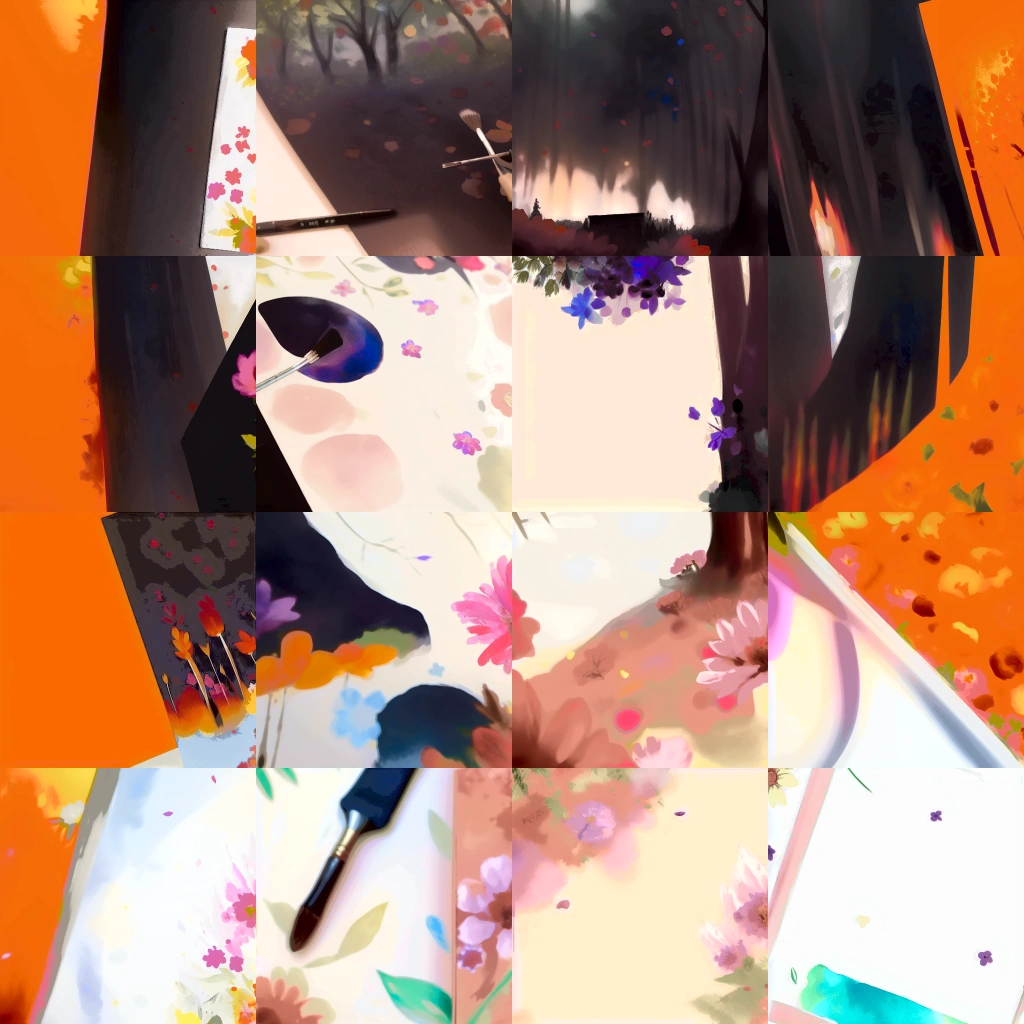
Alpha Canvas
Alpha Cancas is a better (although a bit cumbersome) way to use inpainting and outpainting using a similar UI seen in other Stable Diffusion websites/ programs. You can infinitly expand the canvas in blocks of 512x512 squares and place your expansion anyway on the image so you're not limited to a simple left, right, up, down direction.
The current UI is very rough and I personally haven't been able to get the outpainting to work that well, but it's a good start for an improved outpainting system for the WebGUI.
Extensions
Aesthetic Gradients
Aesthetic gradients are a way to influence the style of an image in a much more direct way without the need of training the model directly. In the webGUI, you must install it as an extension to be able to use them. For more information visit the Aesthetic Gradient extension page.
If you've installed the extension correctly, you'll see a new section for aesthetic embeddings on the txt2img tab.
Deforum - Stable Diffusion experimental animation
Deforum is a way to create animated content within Stable Diffusion. However, in its current state it is very rough and there is no consistency in what it generates, it can only generate vaguly joint images. It's still a very interesting extension and could easily improve in the future to stay consistent between frames.
For more information visit the Deforum extension page.
Booru Tag Autocompletion
This extension makes it easier to know what tags to use when you're wanting to specifically using Danbooru type tags. This can be super helpful so you know the tag your using is actually a part of the dataset or you can find a tag that better fits what you're trying to describe.
For more information visit the Booru Tag Autocompletion extension page.
Video Screenshot Cropper
This extension allows you to take a video file and let the AI extract keyframes from the video. From there, you can manually crop faces or objects to a 512x512 image to be used in training.
You must have FFmpeg installed for this to work. If you're unsure how to install FFmpeg, follow this video.
For more information visit the Training Picker extension page.
Super Merger - Improved model merging
This extension allows you merge models in a more efficient way. You don't need to save every merge to your disk drive and merge models sequentially.
For more information visit the Super Merger extension page.
Open Pose Editor
Open Pose is a great extension to be used in conjunction with Control Net's. You can pose the model rig in any pose you like and use the pose as an input to the Control Net to generate characters that fit that pose. You can even add multiple pose models in one image to have multiple characters in one scene. While it doesn't always produce results you're looking for, it is still a great new tool to control your image generation.
In order to use it with Control Net's, you need to set the "Preprocessor" to None and the "Model" to the OpenPose model.
For more information visit the OpenPose extension page.